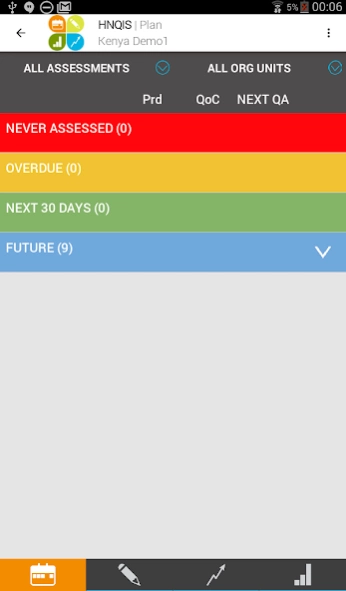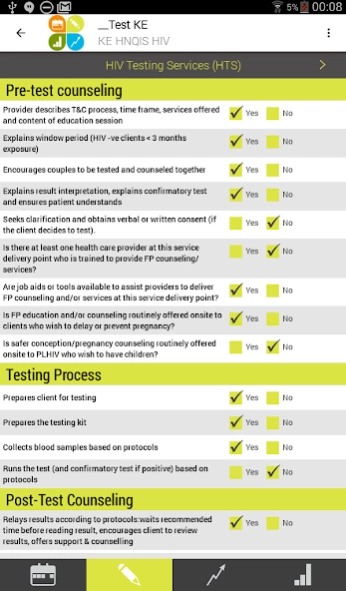HNQIS 1.7.3
Continue to app
Free Version
Publisher Description
HNQIS - PSI’s HNQIS app to target supervision visits among provider health networks.
Population Services International (PSI) has developed the Health Network Quality Improvement System (HNQIS) app to efficiently allocate resources dedicated to supervision visits within health care networks where and when they are needed most. HNQIS is an interactive tool composed of 4 modules designed to help quality assurance officers i) Plan their supervision visits to providers, ii) Assess providers’ performance in service provision, iii) Improve providers’ knowledge and skills, and iv) Monitor providers’ performance over time. Quality assurance officers can download this app on any smartphone with an Android 4.1 OS or greater
Important note: This app has been configured to sync with PSI’s District Health Information Software 2 (DHIS2) instance. This version is compatible with 2.25 DHIS2 instances. PSI’s DHIS2 instance has a specific configuration that allows users to download this application and upload data. End-users with specific PSI DHIS2 accounts can enter and see data directly in the app, while data-users can analyze data in near-real time in DHIS2. Documentation for enabling other organizations to configure a DHIS2 instance and use this app is not yet available.
We also welcome any comments to improve this app.
About HNQIS
HNQIS is a free app for Android published in the Health & Nutrition list of apps, part of Home & Hobby.
The company that develops HNQIS is PSI GBS. The latest version released by its developer is 1.7.3.
To install HNQIS on your Android device, just click the green Continue To App button above to start the installation process. The app is listed on our website since 2023-11-16 and was downloaded 9 times. We have already checked if the download link is safe, however for your own protection we recommend that you scan the downloaded app with your antivirus. Your antivirus may detect the HNQIS as malware as malware if the download link to org.eyeseetea.malariacare.hnqis_ng is broken.
How to install HNQIS on your Android device:
- Click on the Continue To App button on our website. This will redirect you to Google Play.
- Once the HNQIS is shown in the Google Play listing of your Android device, you can start its download and installation. Tap on the Install button located below the search bar and to the right of the app icon.
- A pop-up window with the permissions required by HNQIS will be shown. Click on Accept to continue the process.
- HNQIS will be downloaded onto your device, displaying a progress. Once the download completes, the installation will start and you'll get a notification after the installation is finished.